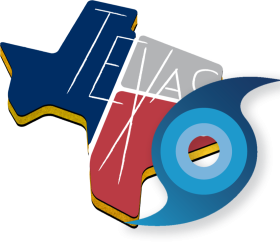
TxHRH107: Maintaining Situational Awareness: Tools for Creating the Common Operating Picture (COP) Before, During, and After a Hurricane
Course Description:
TxHRH107: Maintaining Situational Awareness: Tools for Creating the Common Operating Picture (COP) Before, During, and After a Hurricane is seventh in a eight-course learning series.
During a disaster, and specifically during hurricanes, public health departments need to maintain situational awareness by tracking data from a variety of available tools.
These data can include epidemiological surveillance, direct hospital surveillance, emergency transportation, and research of the possible health effects (human, environmental, animal, etc.) likely to be caused by a specific disaster.
Target Audience
Public Health, First Responders, Emergency Response and Preparedness Professionals and Healthcare Practitioners
Learning Objectives
- Recognize the importance of situational awareness
- Identify the tools used for creating a Common Operating Picture (COP)
- Describe the tools used in empirical data capture data
- Explain surveillance activities during a hurricane
Instructors:

Cody Price, MPH
Cody Price, MPH, is an Administrative Assistant for Texas Health Institute working with the Mountain State Regional Genetics Network (MSRGN), Texas Primary Care Consortium, and Tulane University's Professional and Continuing Education Platform.
Cody understands the value of rooting everyday work in local culture.
With a master's degree in health policy and a bachelor's degree in chemistry, Cody enjoys enacting evidence-based policies to ease the lives of all Texans.
His professional interests include: substance abuse policy, patent policy, genomics and health insurance.
Available Credit
- 1.50 Participation/CETulane Professional and Continuing Education (PaCE) awards 1.50 hour(s) of credit for completing TxHRH107: Maintaining Situational Awareness: Tools for Creating the Common Operating Picture (COP) Before, During, and After a Hurricane
Price
Required Hardware/software
System Settings
This course is designed to work most effectively if your computer and internet connection meet certain minimal requirements. This course can be accessed using a Windows 10 PC or a Mac with High Sierra1, Mojave, or Catalina. Pop-up blockers should be disabled when viewing the course. Internet Explorer 11 (for Windows 10), or the current version of Google Chrome, Mozilla Firefox, or Apple Safari (for Windows 10 and or Mac) is required. Many of our courses require Java and JavaScript enabled.
Links to External Websites
Links to websites outside this course will open in a new window or tab. Some browsers may minimize the course window. If this occurs, maximize the course window to return to the course.
Adobe Acrobat Reader (for desktops and laptops)
Adobe Acrobat Reader is required to access some documents in this course. If you need to download a free copy of Acrobat Reader, click here.
Internet Connection Speed
A minimum download speed of 1.5 Mbps is recommended for an optimal experience, which is commonly the speed associated with a basic DSL or a cellular/satellite connection. A faster connection, such as cable or fiber service, with further enhance your online experience. A Wi-Fi connection is generally acceptable, but it is dependent upon one of the two services mentioned above. You can check your internet connection speed at http://www.speedtest.net/.

 Facebook
Facebook Twitter
Twitter LinkedIn
LinkedIn Forward
Forward